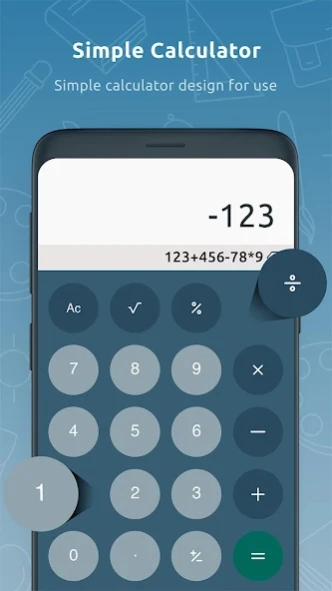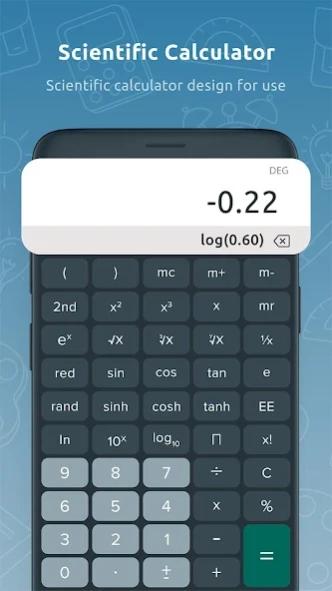Voice Calculator 4.9
Free Version
Publisher Description
Voice Calculator - Speak and voice calculator will automatically calculate what you say
Voice calculator is the most basic need of life, probably for working people, engineering students, teachers, clerical work & for other such purposes as carpenters in shops markets are calculated on daily basis. This app has a simple & easy-to-use interface that makes it possible for you to use it as a scientific calculator , bill calculator, financial calculator, digital calculator/simplified calculator. This interactive calculator with multi-calculator features will give you results for all kinds of calculations in a matter of seconds.
Now all you have to do is speak & Voice Calculator will automatically calculate your talk & solve the simple & complex calculations by just talking. This is an android tool application specially designed to make calculations more efficient & productive through voice calculator features. You just need to speak the values with addition, subtraction, division & multiplication & get results within seconds.
Voice Calculator is one of the best Android applications for using voice-activated calculators & other calculators. This App fulfills the basic necessities of life for working people, engineering students, teachers, clerical work & other purposes like carpenters in shop markets very fast calculations on daily basis. This app contains many calculators like Simple Calculator, Scientific Calculator, EMI Calculator, GST Calculator, Simple Interest Calculator, VAT Calculator, SIP Calculator, Unit Converter & etc . Users can change themes or wallpaper for Simple & Scientific calculators. According to their needs. Users can see the history of all types of calculators they have used recently in this application.
Features of Voice Calculator .
Voice Calculator is a simple & user-friendly application that ultimately makes your work easier. This application requires an internet connection as users have to speak their questions from the app itself by which the calculator will give instant results for those questions. Users can perform simple and complex calculations according to their needs through speech recognition technology. Users just have to keep in mind that they have to speak all the equations at the same time according to their needs.
Thanks to the clarity of speech, ease of use & size of the keys, this app are ideal for anyone who has difficulty recognizing numbers or figures & we can call it a talking calculator for the visually impaired. Users can share this application link on various social media networks. So, they can download this application & share it with their friends & family members & also ask them to download this application & be a part of the "Voice Calculator" family.
Download this application & give us a review about Voice Calculator . If you find any mistakes or errors, please notify us so that we can resolve them & possibly improve them.
About Voice Calculator
Voice Calculator is a free app for Android published in the System Maintenance list of apps, part of System Utilities.
The company that develops Voice Calculator is Vasundhara Infotech LLC. The latest version released by its developer is 4.9.
To install Voice Calculator on your Android device, just click the green Continue To App button above to start the installation process. The app is listed on our website since 2024-02-05 and was downloaded 1 times. We have already checked if the download link is safe, however for your own protection we recommend that you scan the downloaded app with your antivirus. Your antivirus may detect the Voice Calculator as malware as malware if the download link to com.voice.calculator.speak.talking.app is broken.
How to install Voice Calculator on your Android device:
- Click on the Continue To App button on our website. This will redirect you to Google Play.
- Once the Voice Calculator is shown in the Google Play listing of your Android device, you can start its download and installation. Tap on the Install button located below the search bar and to the right of the app icon.
- A pop-up window with the permissions required by Voice Calculator will be shown. Click on Accept to continue the process.
- Voice Calculator will be downloaded onto your device, displaying a progress. Once the download completes, the installation will start and you'll get a notification after the installation is finished.